Table of Contents
- Learn to Take Running Notes: The Fastest Way to Capture Ideas in Real-Time
- What Are Running Notes?
- Characteristics of Effective Running Notes:
- The Benefits of Running Notes for Efficient Note-Taking
- Why Reflect Is Perfect for Running Notes
- Key Features of Great Running Notes Apps:
- How to Take Running Notes with Reflect: A Step-by-Step Guide
- Advanced Techniques for Mastering Running Notes
- Table: Common Symbols and Abbreviations for Running Notes
- Additional Tips and Best Practices for Running Notes
- FAQs About Running Notes and Reflect
- Conclusion: Elevate Your Note-Taking with Running Notes

Learn to Take Running Notes: The Fastest Way to Capture Ideas in Real-Time
What Are Running Notes?
Characteristics of Effective Running Notes:
- Abbreviated Format: Focus on core ides and essential information.
- Use of Symbols and Shortcuts: Develop your own shorthand to speed up the process.
- Personalized Structure: Tailor your system to fit your unique workflow.
- Post-Event Refinement: Review and elaborate on notes after the session to ensure clarity and completeness.

The Benefits of Running Notes for Efficient Note-Taking
- Speed and Efficiency: Capture critical points in real time without interrupting the flow of discussion.
- Enhanced Engagement: Stay fully immersed in the moment while still creating a reliable record.
- Improved Accuracy: Record the essence of conversations immediately, reducing the risk of forgetting key details.
- Flexibility: Adapt your shorthand to suit different contexts, from business meetings to creative brainstorming sessions.
Why Reflect Is Perfect for Running Notes
Key Features of Great Running Notes Apps:
- Voice-to-Text Transcription:

- Efficiency: Dictate your notes on the fly. Perfect for multitasking when your hands or eyes are otherwise occupied.
- Example: “Client feedback: Increase ad spend; postpone V2 launch.”
- Semantic Keywords: real-time transcription, voice notes, audio-to-text.
- Intuitive Tagging System:
- Organization: Quickly categorize your notes with hashtags like
#meeting,#strategy, or#brainstorm. - Example: After a team discussion, add tags such as
#budget,#product, and#timelinefor easy retrieval. - Semantic Keywords: digital tags, categorization, efficient note organization.
- Daily Notes & Automatic Organization:
- Structure: Reflect automatically sorts your running notes into daily logs, making it easy to revisit past insights.
- Semantic Keywords: daily note journals, organized note-taking.
- Cross-Device Syncing:
- Accessibility: Your running notes are available across all your devices, ensuring you’re always prepared.
- Semantic Keywords: cloud sync, multi-device note-taking, digital workflow.
- Private by Design:
- Security: Reflect is a single-user app, meaning your notes remain private and encrypted.
- Semantic Keywords: secure note-taking, private digital notes.
How to Take Running Notes with Reflect: A Step-by-Step Guide
- Start with Voice Notes:

- Open Reflect and tap the voice note option.
- Dictate your thoughts using short, punchy phrases.
- Example: “Marketing approved new budget. Next: finalize ad campaign.”
- Tip: Keep your language crisp to ensure the transcription remains accurate.
- Refine Your Notes Post-Session:
- After your meeting or event, revisit your transcription.
- Expand on abbreviated points to flesh out the details.
- Example:
- Original: “Client OK’d budget.”
- Refined: “Client approved increasing the marketing budget by 20% for Q3.”
- Tip: You can build a custom AI prompt that auto-formats your running note.
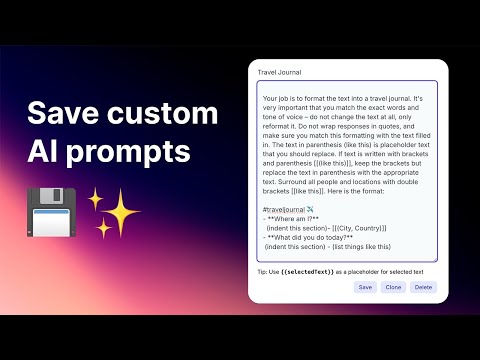
- Tag and Organize Your Notes:
- Use Reflect’s tagging feature to categorize your notes by project, theme, or urgency.
- Example: Add tags like
#client,#strategy, and#meeting. - Tip: Develop a consistent tagging system to streamline future searches.
- Search and Retrieve Efficiently:
- Utilize Reflect’s advanced search feature to find notes from previous meetings or brainstorms quickly.
- Tip: Experiment with keywords like “running notes,” “meeting,” or even shorthand abbreviations you’ve developed.
- Link Notes to Calendar Events:
- Sync Reflect with your calendar to attach running notes to specific meetings, deadlines, or events.
- Tip: This creates a chronological trail that makes follow-ups a breeze.

Advanced Techniques for Mastering Running Notes
- Prioritize Essential Keywords:
- Capture the core nouns and verbs.
- Example: Replace “The team is discussing potential options” with “Team: discussing options.”
- Semantic Keywords: focused note-taking, essential information capture.
- Develop a Custom Abbreviation System or template:
- Create a shorthand that suits your workflow.
- Examples:
- “mgmt” for management
- “w/” for with
- “Q#” for quarter
- Tip: Write a quick cheat sheet until the abbreviations become second nature.
- Incorporate Visual Elements:
- Enhance running notes by integrating diagrams, flowcharts, or sketches.
- Example: A quick diagram to illustrate a project timeline can clarify complex ideas.
- Semantic Keywords: visual note-taking, diagrammatic notes, sketch notes.
- Leverage Digital Tools:
- Utilize features like voice-to-text and tagging within Reflect.
- Example: During a brainstorming session, record ideas via voice notes, then quickly tag each idea for categorization.
- Semantic Keywords: digital transcription, efficient workflow, integrated note-taking tools.
- Set Regular Review Intervals:
- Dedicate a few minutes each day or week to refine your running notes.
- Tip: This habit not only ensures accuracy but also reinforces your memory of the meeting content.
- Adapt and Evolve Your Method:
- Experiment with different formats and tools until you find what works best.
- Example: Compare traditional pen-and-paper notes with digital running notes in Reflect to see which yields better results.
- Semantic Keywords: adaptable note-taking, evolving workflow, continuous improvement.
Table: Common Symbols and Abbreviations for Running Notes
Symbol/Abbreviation | Meaning | Example Usage |
& | And | “Budget & timeline discussed” |
@ | At or assigned to | “Presentation @ marketing team” |
Q# | Quarter | “Launch planned Q4” |
w/ | With | “Meeting w/ stakeholders” |
> | Leads to or results in | “UX updates > better engagement” |
FYI | For your information | “FYI: Client prefers design A” |
Additional Tips and Best Practices for Running Notes
- Use Consistent Formatting: Create a structured layout for your running notes. For example, always start with agenda points, followed by key decisions, and then action items.
- Emphasize Action Items: Clearly mark tasks with symbols like “!” or bold text to ensure they stand out. Reflect has a dedicated tasks feature you can use.
- Integrate with Other Tools: Sync your running notes with project management apps or calendars to enhance productivity.
- Practice Regularly: The more you use running notes, the more intuitive your shorthand system will become.
- Customize Your Approach: Don’t be afraid to mix digital and analog methods. Some ideas might flow better on a whiteboard or paper before being transferred to Reflect.
- Feedback Loop: Periodically review your running notes to identify what works and what can be improved. Experiment with different symbols or abbreviations to keep your method fresh and effective.



_2.jpg?table=block&id=8be68c45-b150-4b71-b10c-67f5c1e68a00&cache=v2)
.svg?table=block&id=17321ab7-b085-8084-8421-f5711c84b539&cache=v2)


