Table of Contents
- Ultimate Note Taking Tips for Busy Professionals
- Table of Contents
- Surprising Fact
- Importance of Note-Taking
- Effective Note-Taking Strategies
- 1. The Cornell Method
- 2. Mind Mapping
- 3. The Outline Method
- 4. Daily Notes for Consistency
- 5. Use Backlinks and Tags
- 6. Voice Transcription Notes
- 7. AI Assistants to Enhance Your Notes
- 8. Abbreviations, Symbols, and Summarizing
- 9. Keep a running note
- Common Pitfalls
- Tools for Note-Taking
- Organization Tips
- 1. Use a Consistent System
- 2. Create a Table of Contents
- 3. Utilize Tags and Labels
- 4. Review Regularly
- 5. Link Related Notes
- Wrap-up
- FAQ
- Q: How can I take notes faster?
- Q: Should I use handwritten or digital notes?
- Q: How often should I review my notes?
- Q: Can AI really improve note-taking?
- Q: What are some study tips for using notes effectively?

Ultimate Note Taking Tips for Busy Professionals
Table of Contents
Surprising Fact
Importance of Note-Taking
- Retain critical information: By converting abstract concepts and rapid-fire details into tangible text, you reinforce learning.
- Stay focused during meetings and classes: Active note-taking forces you to be attentive, giving you clarity on key points.
- Organize thoughts and ideas: Structured notes help you see how different ideas relate, especially when using backlinks and tags.
- Create actionable follow-ups: Immediately note action items or tasks so you don’t forget them.
- Reference key points later: With well-structured notes, searching and reviewing becomes a breeze.
Effective Note-Taking Strategies
1. The Cornell Method

- Notes: The main area for capturing details from lectures, meetings, or documents.
- Cues: A narrow column to jot down keywords, questions, or action items that emerge from your notes.
- Summary: A space at the bottom to write a concise outline or summarizing statement of the session.
- Prompts you to isolate key concepts and questions.
- Facilitates learning by encouraging immediate review and summarization.
- Ideal for students looking for study tips to help recall information quickly.
2. Mind Mapping

- Start with the main topic in the center.
- Branch out into secondary ideas or categories.
- Use symbols, abbreviations, or color-coding to highlight related concepts.
- Appeals to visual learners who benefit from seeing relationships between ideas.
- Stimulates creativity by providing a non-linear structure.
- Aids in brainstorming, making it easier to connect seemingly unrelated details.
3. The Outline Method
- Excellent for structured learning sessions or presentations.
- Allows for quick scanning and easy retrieval of details.
- Great for situations where information flows in a linear manner, such as lectures or briefings.
4. Daily Notes for Consistency

- Track tasks, ideas, and meeting summaries daily.
- Record small insights that might later spark bigger concepts or ideas.
- Maintain a timeline of progress over weeks or months.
- Enhances consistency: You won’t forget to take notes if you have a routine in place.
- Encourages reflection: A daily habit helps you see patterns and trends in your work.
- Suitable for both personal and professional environments, keeping everything in one organized place.
5. Use Backlinks and Tags

- Backlinks let you link from one note to another, creating a network of related insights.
- Tags label your notes for easy searching (e.g., #Marketing, #Finance, #Brainstorm).
- Prevents scattering of information across separate documents.
- Transforms a static notebook into a dynamic knowledge base.
- Ideal for those who accumulate a lot of data over time.
6. Voice Transcription Notes

- Record meetings or lectures and let an AI or speech-to-text app generate a transcript.
- Pair this with daily notes for a full textual recap of your day.
- Extract key takeaways and add relevant tags or backlinks.
- Captures more details than you might manually note during a fast-paced session.
- Frees you from focusing on typing, letting you engage in active listening.
- Perfect for on-the-go professionals needing quick data capture.
7. AI Assistants to Enhance Your Notes

- Automated Summaries: AI can spot and summarize critical points from long blocks of text or transcripts.
- Smart Recommendations: Suggests related notes or relevant external resources.
- Contextual Search: Helps you find specific details using natural language questions (e.g., “When was my last meeting about marketing trends?”).
- Saves time by reducing manual sorting and summarizing.
- Offers insights you might not see on your own, improving learning and decision-making.
- Great for professionals who handle vast amounts of data or busy students needing efficient study tips.
8. Abbreviations, Symbols, and Summarizing
- Abbreviations: Develop a personal shorthand for common words (e.g., “mktg” for marketing, “mtg” for meeting).
- Symbols: Use arrows, stars, checkmarks, and question marks to categorize action items, important points, or unresolved questions.
- Summarizing: After each section or segment, take a moment to condense core points into a concise statement or bullet list.
- Abbreviations and symbols increase your speed and reduce clutter.
- Summarizing helps you clarify main ideas and retain them better.
- Perfect for both academic and professional note-takers seeking to grasp new concepts quickly.
9. Keep a running note
Common Pitfalls
Pitfall | Impact | Solution |
Writing everything down | Information overload and difficulty identifying key points | Focus on core concepts, use abbreviations and symbols |
Not reviewing notes | Forgotten information, missed follow-ups | Schedule routine reviews for summarizing and reflection |
Disorganized structure | Hard to locate specific details later | Employ consistent headings, tags, and backlinks |
Neglecting daily notes | Overlooking small but crucial day-to-day insights | Adopt a daily note-taking habit for continuous clarity |
No clear follow-up plan | Action items get lost, leading to missed deadlines | Mark action points and set reminders immediately |
Tools for Note-Taking
- Reflect
- Leverages AI for automated summarizing, advanced search, and context-based linking.
- Integrates chat-based interactions with your notes, ideal for quick questions.
- Evernote
- Cross-device syncing, robust tagging, and powerful search.
- Allows usage of abbreviations and symbols directly in your notes for quick scanning.
- Microsoft OneNote a. Flexible notebooks, handwriting recognition, and multimedia integration. b. Ideal for those who like adding diagrams, voice clips, or images.
- Notion a. Combines notes, tasks, and databases under one roof. b. Great for building a personal knowledge base with backlinks and tags.
Organization Tips
1. Use a Consistent System
2. Create a Table of Contents
3. Utilize Tags and Labels
4. Review Regularly
5. Link Related Notes
Wrap-up
- Experiment with note-taking methods—Cornell, Mind Mapping, or the Outline Method—to discover which aligns with your thinking style.
- Adopt modern strategies like backlinks, tags, voice transcription, and AI-powered summarizing to stay organized.
- Avoid pitfalls by regularly reviewing your notes, focusing on key points, and maintaining a consistent structure.
- Utilize digital tools such as Evernote, OneNote, Notion, or Reflect AI to streamline information capture and retrieval.
- Remember that note-taking isn’t just about storing data—it’s about facilitating better learning, asking the right questions, and driving actionable outcomes.
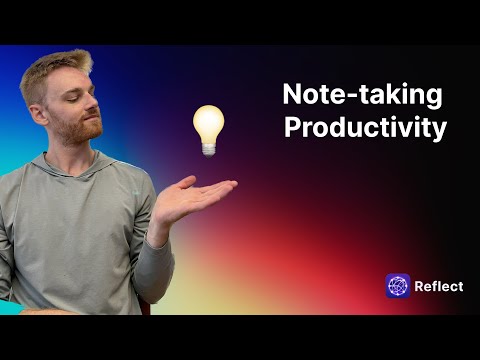

.svg?table=block&id=17321ab7-b085-8084-8421-f5711c84b539&cache=v2)


.png?table=block&id=16221ab7-b085-8081-9312-de614c6f744b&cache=v2)


