Table of Contents
- Technologies Transforming AI Note-Taking
- Large Language Models (LLMs)
- Advanced Transcription Tools
- Key Features of AI Note-Taking Tools
- 1. Intelligent Organization and Formatting
- 2. Summarization and Key Point Extraction
- 3. Advanced Editing and Tone Adjustment
- 4. Automatic Backlinking and Content Linking
- 5. Voice Recognition and Dictation
- 6. Integration with Other Tools and Platforms
- Choosing the Right AI Note-Taking Tool
- 1. Integration and Seamlessness
- 2. User Interface and Experience
- 3. Customization and Flexibility
- 4. Privacy and Security
- 5. Compatibility and Cross-Platform Availability
- 6. Community and Support
- Building Effective Workflows with AI Note-Taking
- 1. Embrace Voice Note Transcriptions
- 2. Utilize Pre-Built Prompts and Templates
- 3. Create Custom Prompts for Personalized Workflows
- 4. Leverage AI for Brainstorming and Idea Generation
- 5. Regularly Review and Optimize Your Workflow
- Chatting with Your Notes: A New Dimension in AI Note-Taking
- How Conversational AI Enhances Note-Taking
- Example Scenarios
- Using Reflect's Chat Functionality
- Benefits of Chatting with Your Notes
- Example Workflows to Maximize AI Note-Taking
- 1. Daily Reflection Workflow
- 2. Meeting Notes Workflow
- 3. Research and Study Workflow
- 4. Content Creation Workflow
- 5. Project Planning Workflow
- The Transformative Benefits of AI Note-Taking
- 1. Enhanced Productivity and Efficiency
- 2. Improved Accuracy and Comprehension
- 3. Personalized Learning and Adaptation
- 4. Accessibility and Convenience
- 5. Enhanced Collaboration
- 6. Cognitive Relief
- 7. Future-Proofing Skills
- Conclusion
- Join Reflect to start your AI note-taking journey.
.webp?table=block&id=11521ab7-b085-80ef-b898-c0a32a1df283&cache=v2)
Technologies Transforming AI Note-Taking
Large Language Models (LLMs)
Advanced Transcription Tools

Key Features of AI Note-Taking Tools

1. Intelligent Organization and Formatting
2. Summarization and Key Point Extraction
3. Advanced Editing and Tone Adjustment
4. Automatic Backlinking and Content Linking
5. Voice Recognition and Dictation
6. Integration with Other Tools and Platforms
Choosing the Right AI Note-Taking Tool

1. Integration and Seamlessness
2. User Interface and Experience
3. Customization and Flexibility
4. Privacy and Security
5. Compatibility and Cross-Platform Availability
6. Community and Support
- Reflect: Offers integrated AI functionalities, including transcription, formatting, and a chat feature that allows you to interact with your notes.
- Evernote with AI Integration: Provides AI-powered search and organization features.
- Notion: With AI features, Notion can help generate content, summarize notes, and create databases.
- Microsoft OneNote with AI Capabilities: Integrates with Microsoft's AI tools for enhanced note-taking.
- Google Keep with AI: Simplistic but integrates with Google's AI for basic functionalities.
Building Effective Workflows with AI Note-Taking

1. Embrace Voice Note Transcriptions
- Open your AI note-taking app and select the voice recording feature.
- Speak naturally, conveying your thoughts as they come.
- Let the AI transcribe your speech into text in real-time.
- Review the transcribed notes for accuracy and make any necessary adjustments.
2. Utilize Pre-Built Prompts and Templates
- Explore the available prompts and templates in your tool.
- Select a prompt that matches your current task (e.g., "Summarize Meeting Notes").
- Input the relevant information, and let the AI process and generate the desired output.
3. Create Custom Prompts for Personalized Workflows
- Identify repetitive tasks or specific formats you frequently use.
- Craft prompts that instruct the AI to perform these tasks (e.g., "Organize the following notes into pros and cons lists").
- Save these custom prompts for quick access in the future.
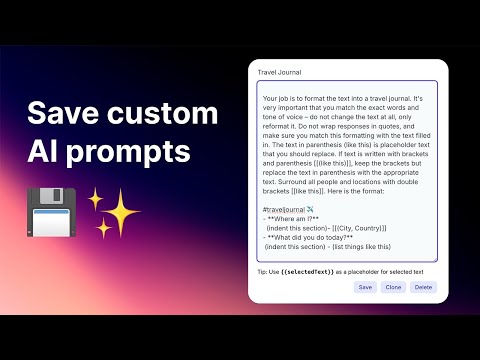
4. Leverage AI for Brainstorming and Idea Generation
- Pose open-ended questions or topics to the AI (e.g., "Generate ideas for a marketing campaign targeting young adults").
- Review the AI's suggestions and refine them to suit your context.
5. Regularly Review and Optimize Your Workflow
- Analyze which AI features are most beneficial.
- Adjust your workflows to incorporate new features or streamline processes.
- Seek feedback from peers or community members who use similar tools.
Chatting with Your Notes: A New Dimension in AI Note-Taking
How Conversational AI Enhances Note-Taking
- Interactive Queries: Instead of manually searching through your notes, you can ask the AI specific questions, and it will provide answers based on your stored information.
- Contextual Understanding: The AI understands the context of your queries, allowing for more natural and intuitive interactions.
- Knowledge Expansion: By engaging in a dialogue with your notes, you can uncover insights and connections that might not be immediately apparent.
Example Scenarios
- Academic Research: While studying complex topics, you can ask the AI to explain specific concepts, compare theories, or summarize findings from your notes.
- Project Management: Query your notes about project timelines, task statuses, or team responsibilities to get quick updates without manual searching.
- Personal Development: Engage with your journal entries to reflect on past experiences, track progress, or set future goals.
Using Reflect's Chat Functionality
- Initiate a Chat Session: Open the chat interface within Reflect.
- Ask a Question: Pose a question related to your notes (e.g., "What were the key takeaways from last week's marketing meeting?").
- Receive Responses: The AI will search your notes and provide a concise answer.
- Deepen the Conversation: Follow up with additional queries to delve deeper into the topic.
Benefits of Chatting with Your Notes
- Time Efficiency: Quickly retrieve information without sifting through numerous documents.
- Enhanced Understanding: Gain clarity on complex subjects through explanatory dialogues.
- Increased Engagement: Interactive note-taking keeps you more engaged with your material, enhancing retention and comprehension.
Example Workflows to Maximize AI Note-Taking
1. Daily Reflection Workflow
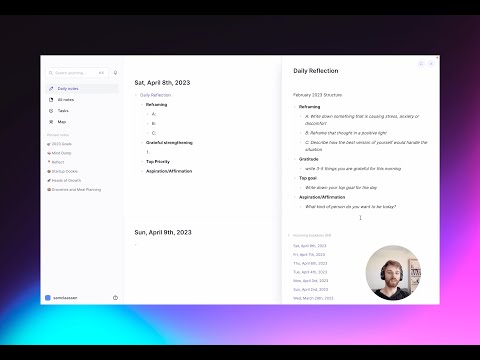
- Voice Recording: Open your AI note-taking app and begin a voice recording session.
- Express Thoughts: Speak freely about your goals, concerns, and ideas for the day.
- Transcription: Allow the AI to transcribe your reflections into text.
- Organization: Use AI prompts to organize your reflections into categories like "Goals," "Challenges," and "Ideas."
- Action Planning: Ask the AI to suggest action items based on your reflections.
- Enhances self-awareness and focus.
- Transforms raw thoughts into actionable plans.
2. Meeting Notes Workflow

- Recording: Use the AI tool to record the meeting audio.
- Real-Time Transcription: The AI transcribes the conversation as it happens.
- Summarization: Post-meeting, instruct the AI to summarize the discussion.
- Action Items Extraction: Have the AI extract tasks, deadlines, and responsible parties.
- Distribution: Share the summarized notes and action items with attendees.
- Improves accountability and follow-up.
- Saves time on manual note-taking.
3. Research and Study Workflow
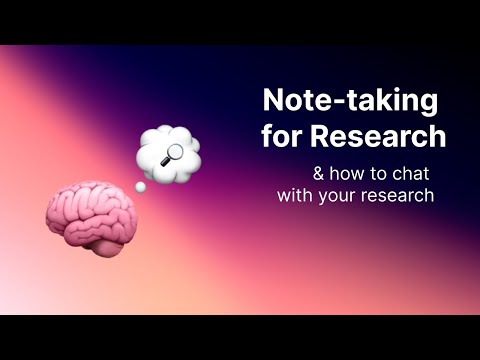
- Import Material: Input articles, papers, or textbooks into the AI note-taking tool.
- Summarization: Use AI to summarize key points and concepts.
- Question Generation: Ask the AI to generate potential exam questions or discussion topics.
- Concept Mapping: Have the AI create outlines or mind maps linking related ideas.
- Enhances understanding and retention.
- Aids in exam preparation and knowledge synthesis.
4. Content Creation Workflow
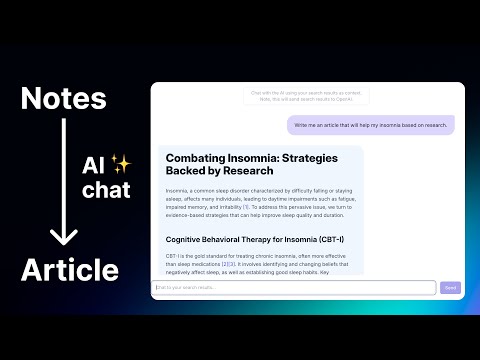
- Brainstorming: Use AI prompts to generate topic ideas.
- Outlining: Have the AI help structure the content outline.
- Drafting: Dictate or type sections, with the AI providing suggestions and enhancements.
- Editing: Utilize AI for grammar checks, tone adjustments, and readability improvements.
- Accelerates the writing process.
- Improves the quality of the final content.
5. Project Planning Workflow

- Define Objectives: Outline project goals and deliverables.
- Task Breakdown: Instruct the AI to break down objectives into actionable tasks.
- Timeline Creation: Have the AI generate a project timeline with milestones.
- Risk Assessment: Ask the AI to identify potential risks and mitigation strategies.
- Enhances planning accuracy.
- Facilitates proactive risk management.
The Transformative Benefits of AI Note-Taking
1. Enhanced Productivity and Efficiency
2. Improved Accuracy and Comprehension
3. Personalized Learning and Adaptation
4. Accessibility and Convenience
5. Enhanced Collaboration
6. Cognitive Relief
7. Future-Proofing Skills
- Increased Retention: Studies have shown that combining note-taking with AI-enhanced summarization can improve information retention by up to 30%.
- Time Savings: Professionals using AI note-taking tools report saving an average of 2-3 hours per week on administrative tasks.
- Enhanced Collaboration: Teams utilizing AI for meeting notes and action items see a 25% increase in project completion rates due to improved communication.




.webp?table=block&id=12021ab7-b085-803b-aecd-cb4bb68abc31&cache=v2)




.avif?table=block&id=13821ab7-b085-802f-9eae-e4f07b53cb9b&cache=v2)
