Table of Contents
- Here is a short summary of what we’ll cover:
- How to choose a note-taking method
- Traditional note-taking methods – adapted for 2023
- The Outline note-taking method
- The Charting Method
- The Cornell Method of taking notes
- The Mapping Method of note-taking
- SQ3R Method of note-taking
- Modern Note-Taking Methods
- Daily Journaling method of note-taking
- The Zettelkasten note-taking method
- Tiago Forte's PARA method (from Building a Second Brain)
- Evergreen Notes
- Bullet Journaling
- AI-Powered note-taking
- Try out different note-taking methods and stick with a system

Here is a short summary of what we’ll cover:
- The Outlining method – traditional yet simple. Good for most kinds of note-taking.
- The Charting Method – good for categorizing information.
- The Cornell Method – a proven method for educational note-taking and learning.
- The Mapping Method – good for creating associations in your notes.
- SQ3R – a method of note-taking suited for learning and studying.
- Daily Journaling – great as a daily note-taking practice.
- The Zettelkasten Method – fantastic if you have a networked note-taking app.
- The PARA method – an organizational format for people working on many projects.
- Evergreen Notes – good for building lasting knowledge.
- Bullet Journaling – great for journaling and task management.
- AI Note-taking – something everyone should now be doing.
How to choose a note-taking method
Traditional note-taking methods – adapted for 2023
The Outline note-taking method
- Start by writing the main topic at the top of the page.
- Below the main topic, write the main supporting points using numbers or Roman numerals.
- Below each main point, write sub-points using bullets. Indent these slightly to the right.
- If there are additional details related to a sub-point, list these under the corresponding bullet. You can denote these with letters or symbols if that helps make it easier to read.
- Continue this pattern as necessary.
The Charting Method
- Start by identifying categories relevant to the information you're taking notes on.
- List out headings on the note with a category and create it as a backlink.
- As you receive or read information, fill in the relevant details under the corresponding category in the chart.
- Go through and organize/re-order the points.
- If your note-taking app allows it, it can be useful to pull them up side by side to compare and contrast topics.
The Cornell Method of taking notes
- Create a note and give it a title. Divide the note into three sections: Cue, Notes and Summary. Make each one a heading that you can take notes under.
- Take notes in the “Notes” section while learning, reading or brainstorming.
- Afterwards, fill out the "Cues" section of your note with questions or keywords that relate to the notes. This is a great place to add tags if your note-taking app allows.
- Summarize the main points under “Summary” to quickly access the information later.
The Mapping Method of note-taking
- Start by writing the main idea in the center of your paper.
- Draw branches from the main idea to the main supporting points or themes.
- From each supporting point, draw additional branches to related sub-points or details.
- You can use different colors, symbols, and illustrations to help visually differentiate and organize ideas.

SQ3R Method of note-taking
- Survey: Skim the material to get an overall picture. Look at headings, subheadings, and highlighted words. No note-taking yet!
- Question: Before you start reading, ask yourself questions based on your initial survey. What do you expect to learn? Write these down.
- Read: Now read the material carefully, looking for answers to your questions and creating new ones.
- Recite: After reading a section, try to recite the main points and answer your questions from memory into your notes. Then check the text to see if you were correct.
- Review: After you've finished reading, review your notes. This reinforces what you've learned.
Modern Note-Taking Methods
Daily Journaling method of note-taking
- Create an ongoing note. If you use a note-taking app that uses the Daily Note format, you won’t need to do this step. It will already be created for you.
- Each day, create a page with the date on top (also backlinked).
- In each day’s note, start by writing everything that happens. Backlink all people, places, things and ideas you have. Record your meeting notes. Write your to-do list items. Everything!
- Easily search and find things. Because your notes are filled with backlinks, you’ll be able to make new associations. You’ll also know exactly what you did on each day.
- If future to-do items come up, write them in the daily note in the future.

The Zettelkasten note-taking method
- Create a new note for each Idea: Whenever you encounter an idea you want to remember, create a new note. The note should be self-contained, so it can be understood without referring to any other note.
- Write the note in your own words: Don't simply copy and paste from your source. Write the note in your own words to aid comprehension and retention.
- Give the note a unique identifier: Each note needs a unique identifier to make it easy to refer to.
- Link your notes together: When you write a note related to a previous one, create a link from one to the other. This creates a network of interconnected ideas, rather than a hierarchy.
- Create an index note: Having an index note provides a high-level overview of your notes and their connections. This can be organized by topic, by date, or in another way that makes sense to you.
- Regularly review your notes: The Zettelkasten method is designed to be an ongoing conversation with yourself. Regularly review your notes, add new ones, and build new connections.
- Use tags or keywords: Tags can help group related notes together, making them easier to search for and find. They can also show up in backlinking, further strengthening the network of related notes.
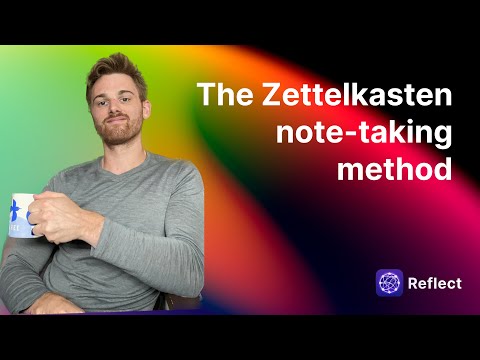
Tiago Forte's PARA method (from Building a Second Brain)
- Projects: A project is defined as a series of tasks linked to a goal, with a deadline. You can create a separate note or folder for each project you are currently working on. Each of these should be something that you can feasibly complete in the near future. If your note-taking app supports it, you can give it a PARA tag.
- Areas: Areas of responsibility are parts of your life that need continuous maintenance and oversight, without a specific end date. Examples could include health, finance, career, or relationships. You can create a note or folder for each area and add relevant information as you come across it.
- Resources: Resources are topics of ongoing interest that you reference often. These could include anything from personal interests (like photography or cooking) to professional skills (like marketing or data analysis). Resources don't have specific outcomes or deadlines attached to them, but they're topics you consistently return to and learn about over time.
- Archives: Anything that no longer falls into the above categories can be moved into Archives. This keeps your current system clean and focused, while still maintaining a record of past projects and interests.
- Projects: Create a back-linked note called "Projects". Inside, make additional back-linked notes for each of your current projects. Each note should contain all the relevant information for its corresponding project.
- Areas: Make another note called "Areas". Again, create a separate note for each area of your life that requires continuous maintenance. These notes should contain relevant information, tasks, and observations about their respective areas.
- Resources: Create a "Resources" note where you'll make separate notes or pages for each topic of ongoing interest. You can add to these notes over time as you learn more about each topic.
- Archives: Finally, create an "Archives" note. When a project is complete, move its note from the "Projects" notebook to "Archives". Do the same for areas and resources that are no longer active.
- Once you have all of these 4 created, pin the notes or save them somewhere easily accessible.

Evergreen Notes
- Create atomic notes: Each note should contain a single idea or concept that you want to remember or think about further. Keep it concise and self-contained.
- Develop full thoughts: Don't just jot down ideas or facts. Expand them into complete sentences or paragraphs that reflect your understanding of the topic.
- Link notes: Whenever you create a new note that's related to a previous one, create a link between them. This forms a network of thoughts and ideas that are easy to navigate.
- Regularly review and revise: This isn't a "set it and forget it" system. Regularly look back over your notes, update them with new insights, and ensure that they're as valuable as possible.
- Avoid transient information: Evergreen notes are meant to be long-lasting and always valuable. Avoid including information that will quickly become outdated or irrelevant.
Bullet Journaling
- Index: This is essentially your table of contents. Create a note or a page at the beginning of your journal where you'll keep track of where everything else is.
- Future Log: This is a place for events or tasks that are happening in the future, beyond the current month. You can create a note or page for each month or create a single note with different sections for each month.
- Monthly Log: At the beginning of each month, create a new note. On one side, write down all the days of the month and next to them write any events or tasks happening on those days. On the other side, write down your tasks for the month.
- Daily Log (or Daily Note): Each day, create a new note or section within your Monthly Log. Here you'll use the bullet journal symbols to keep track of tasks (•), events (O), and notes (—).
- Collections: These are notes or pages on specific topics that you want to keep track of. They can be anything from books you want to read, to project ideas, to shopping lists. Create a new note for each collection and remember to add it to your Index.
- Migration: At the end of each month, look over your tasks. Any that weren't completed either need to be "migrated" forward to the next month (if they're still important) or crossed out (if they're no longer relevant).
AI-Powered note-taking
- Tools like Reflect that use Whisper can transcribe speech in real time with human level accuracy. See how to do this here.
- Using GPT-4, you can do all kinds of things with text in your notes:
- Create summaries from text
- List key takeaways and action items from your notes
- Rephrase your writing in the tone of another author
- Conduct research and gather information
- Translate things into another language
- Have AI come up with counter examples or factual evidence
- Have the AI act as a copy editor
- Get a working Executive Assistant in your notes
- You can actually combine these features as well.
- For example, you could ramble about a topic you are interested in, have the AI turn it into an article outline that you can edit and then write around. After writing you can have the AI assistant rephrase parts you don’t like to get the perfect article.
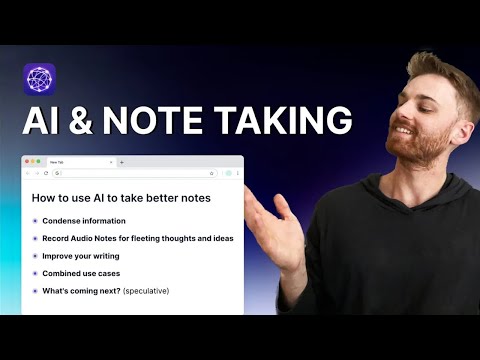


.png)



-min.png)
_2.jpg)

_orientation._The_template_includes_a_title_section_date_and_time.webp?table=block&id=1a721ab7-b085-8033-a956-c08eabd43c3a&cache=v2)