Table of Contents
- 2025's Best Note Taking App for Mac
- Table of Contents
- Why Note-Taking Matters
- Key Features to Look For
- Popular Note-Taking Apps for Mac
- The AI Revolution in Note-Taking
- Why Reflect Is the Best Note-Taking App for Mac
- Security and Privacy Considerations
- Integration and Synchronization
- Pricing Models
- Picking the Best Option for You
- Advanced Tips for Maximizing Your Note-Taking
- Common Pitfalls to Avoid
- Future Trends in Mac Note-Taking
- Wrap-up
- FAQ
- Q: Can I use Reflect on devices other than Mac?
- Q: Is Reflect’s AI assistant difficult to use?
- Q: What about security? Is my data safe with Reflect?
- Q: Does Reflect work offline?
- Q: Why pay for Reflect when free note-taking apps exist?
- Q: Can Reflect’s AI replace my own creative thinking?

2025's Best Note Taking App for Mac
Table of Contents
Why Note-Taking Matters
Key Features to Look For
- User-friendly interface: A clutter-free layout that allows you to intuitively navigate and organize content is crucial.
- Cross-device synchronization: Your notes should travel with you. Whether you’re switching from your MacBook to your iPhone or another device, immediate sync is vital.
- Robust search functionality: As your notes library grows, powerful search features (including AI-enabled semantic search) become essential.
- Support for multimedia and advanced data types: Embedding images, audio, and even videos can bring your notes to life.
- Security features: From encryption to password protection, secure apps provide peace of mind—especially if you’re dealing with sensitive information.
- Performance and reliability: Slow loading times or crashes are productivity killers. High performance is a must.
Popular Note-Taking Apps for Mac

App | Key Features | Best For |
Apple Notes | Built-in, simple interface, iCloud sync | Casual users |
Reflect | Simple, powerful note-taking with AI built-in | Dedicated note-takers |
Evernote | Rich media support, web clipper | Legacy users |
Microsoft OneNote | Free-form canvas, Microsoft ecosystem | Students & professionals |
- Google Keep: Google Keep is a lightweight digital notepad that’s great for jotting down quick ideas or to-do lists. Because it’s part of the broader Google ecosystem, it syncs easily across devices and integrates seamlessly with apps like Gmail and Google Calendar.
- Notion: Highly customizable and admired for its wide range of functionalities, Notion can be adapted to almost any workflow—be it project management, note-taking, or database creation. It’s especially popular among teams who need to collaborate on tasks, documents, and knowledge bases.
- Joplin: Known for its privacy-first approach and open-source structure, Joplin is a favorite among users who like to maintain full control of their data. It supports Markdown editing, making it a powerful but lightweight tool.
- Obsidian: With a focus on local data storage and advanced linking features, Obsidian helps you build a network of interrelated notes. Ideal for those who like seeing their ideas visualized in a knowledge graph.
- Evernote: Although Evernote is already mentioned above, it’s worth mentioning again for its name recognition. Evernote’s multi-device sync continues to be a major selling point for users who jump between different machines.
- Microsoft OneNote: Offers a familiar notebook-like interface that’s especially popular among students. The free-form canvas lets you drag and drop images, text boxes, and more—mimicking the experience of a physical notebook.
The AI Revolution in Note-Taking
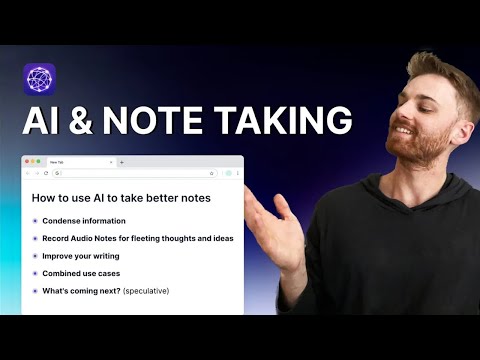
Why Reflect Is the Best Note-Taking App for Mac
- Advanced AI Features: Reflect includes a built-in AI assistant that can transform how you interact with your notes. You can chat with your notes, ask contextual questions, and receive intelligent responses.
- Voice Transcriber with Native Audio Pickup: If you’re in a meeting or prefer speaking your thoughts aloud, Reflect’s voice transcriber captures and converts your words into text accurately—picking up native audio from your Mac.
- End-to-End Encryption & Privacy: Reflect uses robust encryption so only you have access to your data, ensuring secure storage for both personal and professional information.
- High Performance and Reliability: Reflect is built with performance in mind, ensuring quick load times and stability even for large libraries.
- Automatic Synchronization: Reflect syncs across Mac, iPhone, and iPad in real time, letting you capture and retrieve notes seamlessly wherever you go.
- Intuitive, Modern Interface: Reflect’s interface is both visually appealing and straightforward. You spend less time looking for features and more time writing.
- Advanced Search Capabilities: Reflect’s AI-powered search lets you find terms, concepts, or loosely related ideas, making note retrieval faster and more intuitive than ever.
Security and Privacy Considerations

- End-to-End Encryption: Notes are encrypted from the moment they leave your device until they reach Reflect’s servers, protecting them from unauthorized access.
- Local Backups: For extra redundancy, you can set up local backups on your Mac or other devices.
- Two-Factor Authentication (2FA): An optional security step that adds an extra layer of verification when you log in.
- Transparent Privacy Policy: Reflect clearly communicates how it handles user data, ensuring no hidden terms or surprises.
Integration and Synchronization
Feature | Benefit |
Cross-platform support | Access notes on Mac, iPhone, iPad, and more |
Third-party integrations | Connect with Zapier, Chrome, Outlook, and more |
Real-time syncing | Edits appear instantly across all devices |
Pricing Models
- Transparent Subscription Model: A simple monthly or annual fee (with discounted annual billing) that includes all AI features, unlimited notes, and continuous sync.
- 14-Day Free Trial: Try Reflect’s powerful AI, voice transcription, and advanced search before committing.
- Value Justification: The cost of Reflect is an investment in smoother workflows, faster note retrieval, and robust security—often paying for itself in saved time.
Picking the Best Option for You
- Identify Your Note-Taking Needs: Consider your use cases (quick jots, in-depth research, project briefs, etc.).
- Evaluate AI-Driven Benefits: If you handle large volumes of data or need nuanced searches, AI can be a major time-saver.
- Assess Security Requirements: If privacy is paramount, Reflect’s encryption and secure servers shine.
- Consider Your Budget: Reflect is a paid product, but the time saved and peace of mind often justify the subscription.
- Test It Out: Use the free trial to decide if Reflect is the right fit for your workflow.
Advanced Tips for Maximizing Your Note-Taking

- Leverage AI-Assisted Organization: Reflect can automatically categorize notes based on themes, freeing you from manual tagging.
- Chat with Your Notes: Ask Reflect’s AI assistant direct questions to surface specific insights or connections in your notes.
- Use Voice Transcription Proactively: Record meetings or lectures in real time with Reflect’s native Mac audio pickup.
- Create Custom Templates: Speed up your workflow by using or creating templates for common note types (e.g., meeting minutes).
- Experiment with Integrations: Sync Reflect with calendars, task managers, or communication apps to centralize all your data.
Common Pitfalls to Avoid
- Too Many Tags: Avoid over-tagging. Start broad and refine gradually.
- Ignoring AI Suggestions: Reflect’s AI is there to help. Embrace its recommendations for faster organization and retrieval.
- Not Reviewing Past Notes: Regular reviews can reveal valuable insights or connections you might have missed.
- Failing to Back Up Locally: While Reflect’s cloud sync is secure, local backups add an extra layer of data protection.
Future Trends in Mac Note-Taking
- More Refined AI: Smarter categorization, improved natural language processing, and deeper third-party integrations.
- Collaborative AI: Real-time teamwork on AI-driven documents could become standard, streamlining group projects and brainstorming sessions.
- Augmented Reality (AR) & Wearables: Future Apple hardware may enable immersive note-taking experiences.
- Biometric Security Enhancements: Face recognition or fingerprint scanning for tighter security.

.svg?table=block&id=17321ab7-b085-8084-8421-f5711c84b539&cache=v2)



